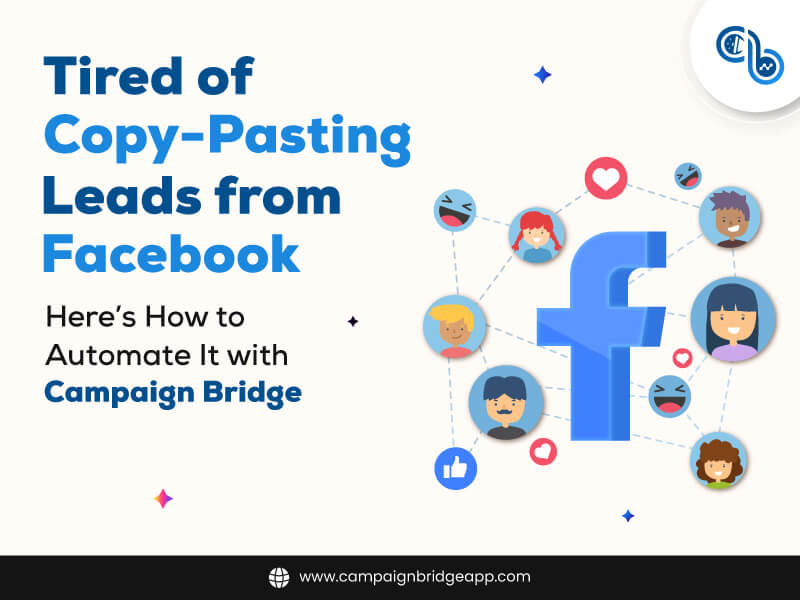Let’s be honest – how many hours have you (or your team) spent copying leads from Facebook Ads or LinkedIn forms into a spreadsheet only to upload them again into your CRM?
If your answer is “too many,” you’re not alone.
The modern marketing and sales funnel is filled with powerful tools – ad platforms, analytics dashboards, CRMs, and automation systems. Still, the minute you introduce manual lead transfers, it all comes crashing down. Suddenly, your high-converting campaign feels like a chore, and your “hot” leads turn cold before anyone follows up.
But what if you could just automate it?
That’s where Campaign Bridge steps in. Let’s break down the problem, the solution, and why this tool might just become your new favorite monday.com companion.
The Real Problem: Manual Lead Transfers Are a Letdown
Let’s paint a picture.
Scenario 1: The Overworked Marketing Manager
You’ve launched a killer Facebook campaign. Leads are rolling in like confetti. But instead of celebrating, you’re stuck in Excel hell – downloading, formatting, and emailing spreadsheets to the sales team. Meanwhile, you’ve got 3 more campaigns to manage and a budget review at 4 PM.
Sound familiar?
Scenario 2: The Frustrated Sales Rep
You’re in sales. You heard about this hot TikTok campaign that marketing ran. You’re waiting on those leads and waiting and waiting. By the time you receive the list, it’s a day old, the prospects are cold, and you’ve already moved on.
Manual processes aren’t just annoying – they’re expensive. Delays = lost deals.
Enter Campaign Bridge: Your Lead Automation Superpower
Campaign Bridge is a sleek app built for monday.com users who want to automatically transfer leads from social media ad platforms (like Facebook, LinkedIn, TikTok, etc.) directly into their CRM boards.
No spreadsheets. No emails. No delay.
Just leads, flowing in real-time, right where your team needs them.
So What Exactly Does Campaign Bridge Do?
Think of Campaign Bridge as a smart pipeline between your ad campaigns and your CRM on monday.com. It listens, captures, and transfers data the moment someone fills out a lead form on your social media ad campaign, and it puts that data straight into your board with the fields already mapped.
Here’s what makes it stand out:
Secure Authentication
Connect your social media accounts with confidence. Campaign Bridge uses secure authentication to ensure your data stays protected and only goes where you want it to.
Field Mapping Made Easy
Got “First Name” on Facebook but “Customer Name” on your CRM board? No worries. Campaign Bridge lets you map ad form fields to your monday.com columns exactly how you want – no mismatches.
Real-Time Lead Sync
New lead? Boom – it shows up on your monday.com board instantly. That means your sales team can follow up within minutes, not days.
Custom Filters
Don’t want every campaign or every form to sync? You control what data flows through, so your CRM stays clean and relevant.
Central Dashboard
Manage all your connected platforms from one tidy dashboard. You’ll see exactly what’s linked and what’s not – no guesswork.
Visual Campaign Insights
Track how each campaign is performing without logging into five different tools. Get visual updates directly on monday.com.
Scales with You
Running one campaign? Cool. Running twenty? Also cool. Campaign Bridge is built to grow with your business.
Why Automating Lead Transfer Matters (More Than You Think)
Still on the fence? Here’s why automating this one piece of your workflow can have a huge ripple effect:
- Save Hours Every Week – Let your marketing team spend more time creating killer campaigns – not fighting with CSVs and data formats.
- Supercharge Sales Follow-Ups – Strike while the iron is hot. The faster your reps reach out to a lead, the more likely they are to close the deal. Simple math.
- Cleaner Data, Less Human Error – Every time a human touches a dataset, there’s room for typos, duplicates, or lost info. Automation removes that risk.
- Smarter Campaign Decisions – With real-time data flowing into your CRM, you can see what’s working and pivot quickly. No more waiting for end-of-week reports.
- Easier Collaboration – When everything lives inside monday.com – your projects, your leads, your insights – teams don’t have to play email tag to stay aligned.
Campaign Bridge is built specifically for monday.com users, which means it feels like a natural extension of your workspace – not an awkward bolt-on. And because it’s designed for marketing-to-sales workflows, you get exactly what you need without the bloat.
Real Use Case Example
Let’s say you’re running lead generation ads on Facebook and Instagram for a new product launch.
Normally, you’d be downloading those leads, formatting them, and passing them to your sales team manually. Maybe once a day.
With Campaign Bridge:
- You set it up once
- Map the fields from Facebook to your CRM board on monday.com
- Leads start pouring into the board in real-time
- Sales gets notified immediately
- And you get to go back to strategizing the next big campaign
It’s like having a virtual assistant who never sleeps and never makes mistakes.
Who Is This For?
Campaign Bridge is perfect for:
- Marketing managers juggling multiple ad platforms
- Sales teams who need leads fast
- Agencies managing campaigns for multiple clients
- Small businesses are tired of messy lead tracking
- Anyone using monday.com for CRM workflows
Ready to Try It?
You can grab Campaign Bridge right from the monday.com marketplace.
It’s fast to install, easy to configure, and comes with a clean UI your whole team can use. Once you set it up, leads start flowing like magic. You’ll seriously wonder how you ever worked without it.
Check out Campaign Bridge on monday.com and start automating your lead flow today.