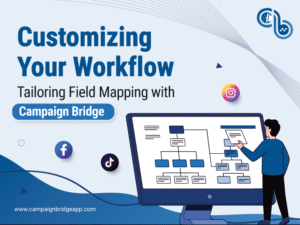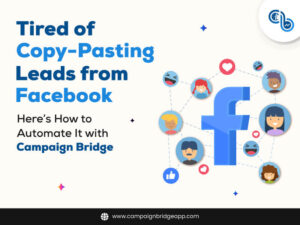Are you tired of manually moving leads from your social media campaigns into your CRM? If the thought of copying and pasting data from Facebook or TikTok into spreadsheets makes you groan, you’re not alone.
The good news? There’s a better way to streamline your workflow and supercharge your sales process with automation.
Let’s explore how to make this happen using a powerful tool called Campaign Bridge for monday.com.
The Pain of Manual Lead Transfer
Let’s set the scene with two common scenarios:
Scenario 1: The Exhausted Marketing Manager
Your latest Facebook Ads campaign is a hit, generating tons of leads. But instead of celebrating, you are stuck downloading CSVs, copying names and emails, and double-checking phone numbers. Meanwhile, Sarah from sales is impatiently waiting for the latest batch, and you are juggling three other campaigns. Sounds exhausting? It is.
Scenario 2: The Frustrated Sales Rep
You are a sales rep waiting for leads from a TikTok campaign. Marketing says they are “processing,” but every hour of delay means potential deals slipping away. By the time you get the leads, prospects may have already forgotten they filled out your form. Manual processes are killing your momentum.
If either of these sounds familiar, it’s time to say goodbye to the digital paperwork and embrace automation.
Enter Campaign Bridge: Your Automation Hero
Campaign Bridge is an app designed to live within your monday.com workspace, acting as a seamless pipeline between your social media ad platforms (like Facebook, LinkedIn, or even emerging platforms) and your CRM boards.
It automatically transfers lead data from your campaigns into monday.com, saving you time and reducing errors.
Why Campaign Bridge Stands Out
Here’s what makes Campaign Bridge a game-changer:
- Secure Connections: Uses robust authentication to safely link your social media accounts to monday.com, keeping your data secure.
- Centralized Dashboard: Manage all your social media connections from one place, making it easy to see what’s linked and what’s not.
- Custom Field Mapping: Translate data from your ads (e.g., “Name” on Facebook) to the right fields in your CRM, ensuring a perfect fit.
- Automatic Lead Transfer: New leads from your social campaigns are instantly created as entries in your monday.com boards – no manual work required.
- Customizable Filters: Choose which interactions to pull into your CRM, keeping your data relevant and focused.
- Real-Time Action: Leads appear in your CRM the moment they are generated, so your sales team can follow up immediately.
- Visual Insights: Monitor campaign progress directly within monday.com with a clear, visual overview.
- Scalable for All Sizes: Whether you are running one campaign or dozens, Campaign Bridge handles it effortlessly.
The Benefits of Automating Lead Transfer
Why should you care about automating lead transfer? Here’s the payoff:
- Save Time: Free your marketing team from hours of data entry, letting them focus on strategy and growth.
- Faster Follow-Ups: Instant lead transfers mean your sales team can reach out while prospects are still engaged, boosting conversion rates.
- Smarter Campaigns: With all lead data flowing into your CRM, you can analyze performance and optimize campaigns in real time.
- Scalable Growth: Campaign Bridge grows with your business, handling more campaigns as you expand without added complexity.
Why Choose Campaign Bridge?
While there are other tools to connect social media to your CRM, Campaign Bridge is built for simplicity and seamless integration with monday.com. It’s user-friendly, even for non-techies, and works perfectly within a platform you may already use and love.
Say goodbye to endless copy-pasting and hello to a streamlined, automated lead transfer process. With Campaign Bridge on monday.com, you can reclaim your time, boost lead generation, and supercharge your sales. Head over to the monday.com marketplace to check it out—you’ll wonder how you ever managed without it!